
by Umar Qureshi
Instamojo is a free payment gateway that provide safe transactions through your own customized website
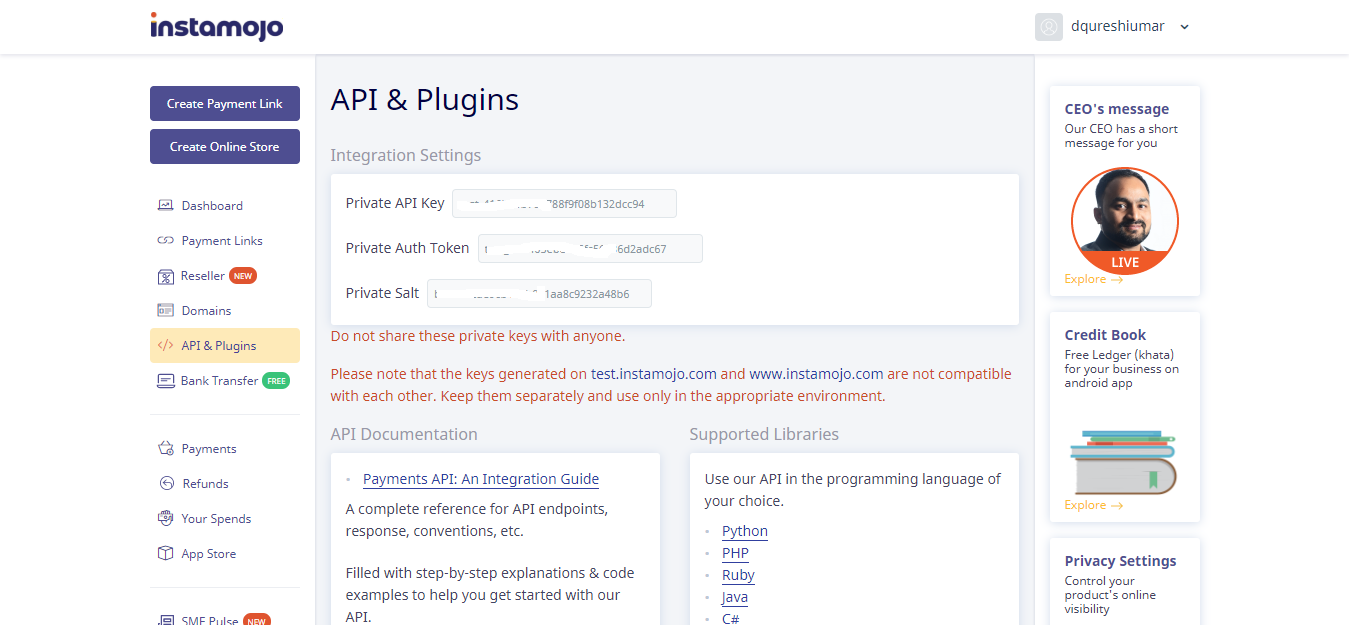
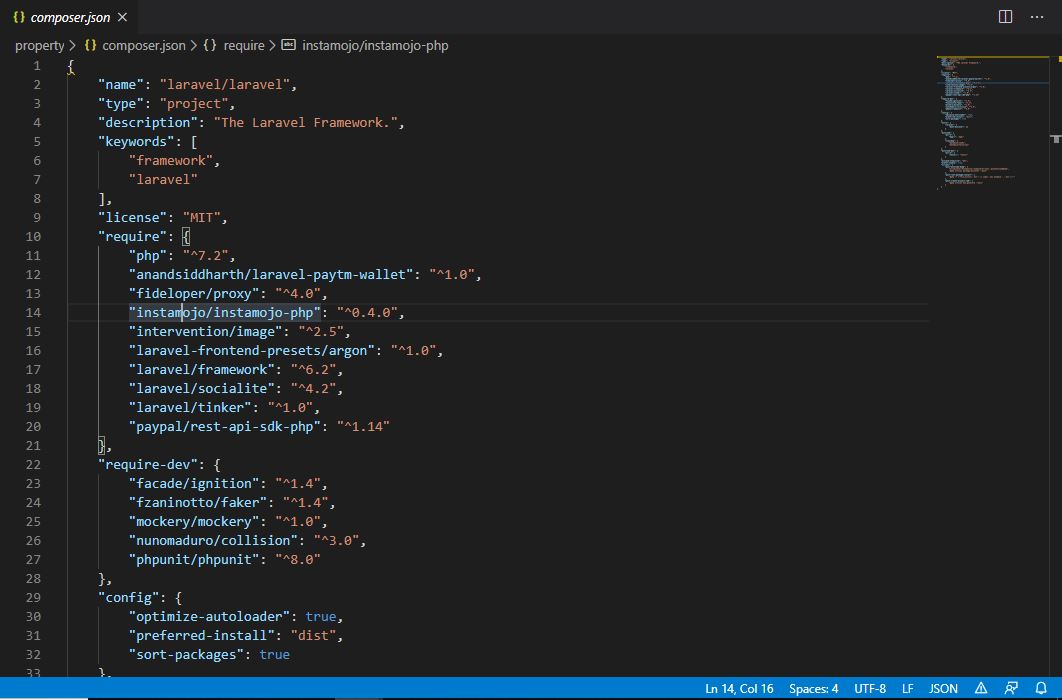
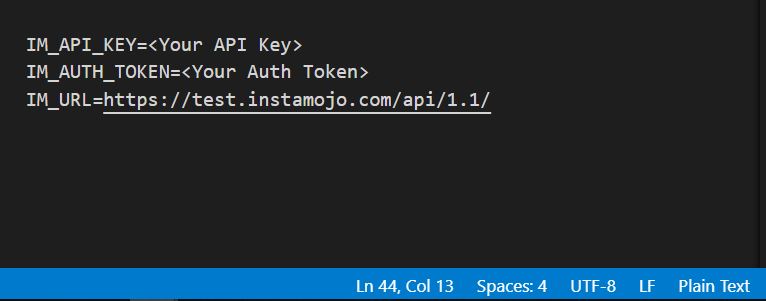
Note : If you are using test API keys, so you need to specify the IM_URL. If working with live keys remove the IM_URL
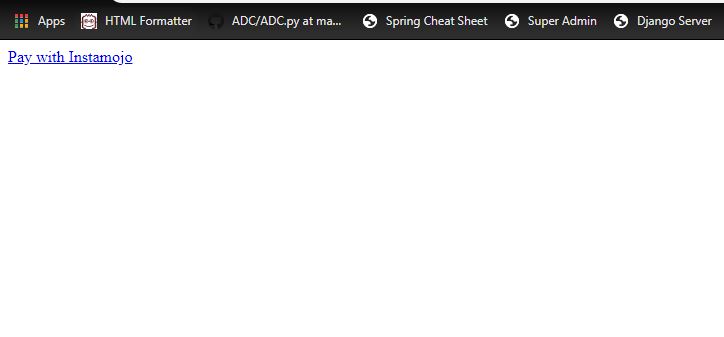
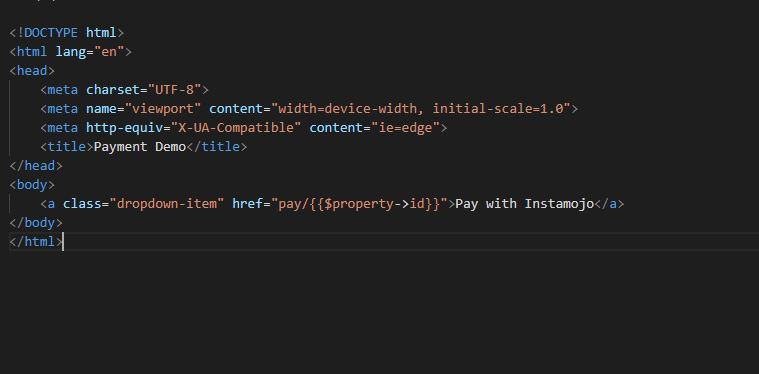
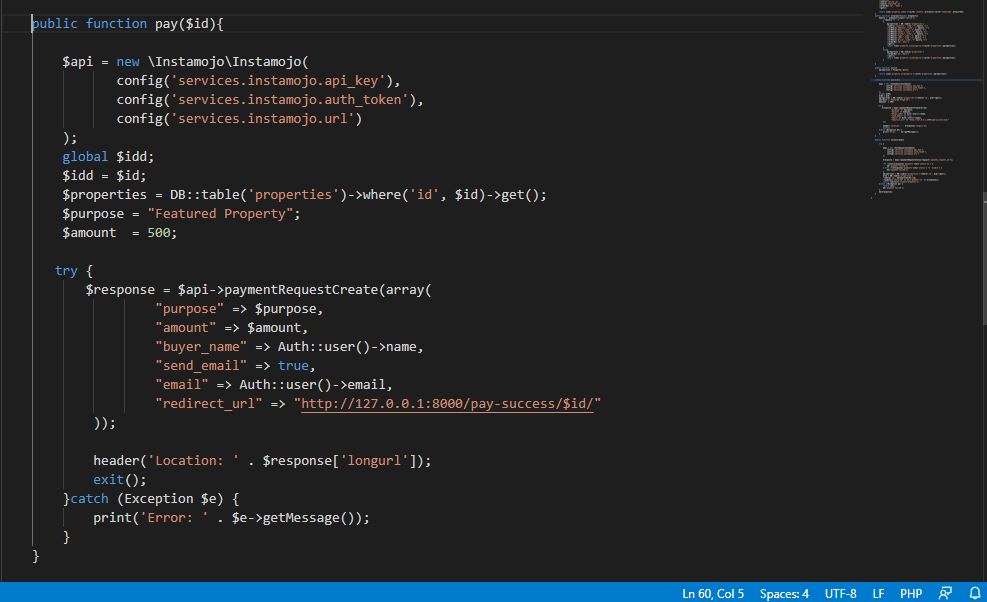 Get the source code of the code here
Get the source code of the code here
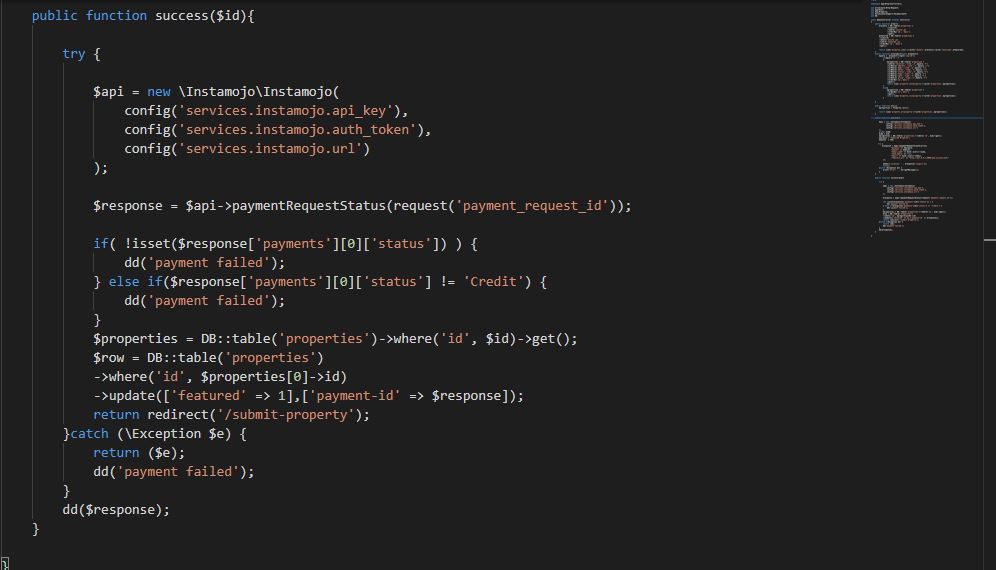 Get the source code of the code here
Get the source code of the code here
If any queries you can get back to dqureshiumar@gmail.com
Hope you liked it.
Thank You.