
by Umar Qureshi
Heroku supports PostGres Sql for Laravel App
Go to your Heroku App on the heroku website and locate the resources tab.
In the Add-Ons textbox select Heroku PostGres
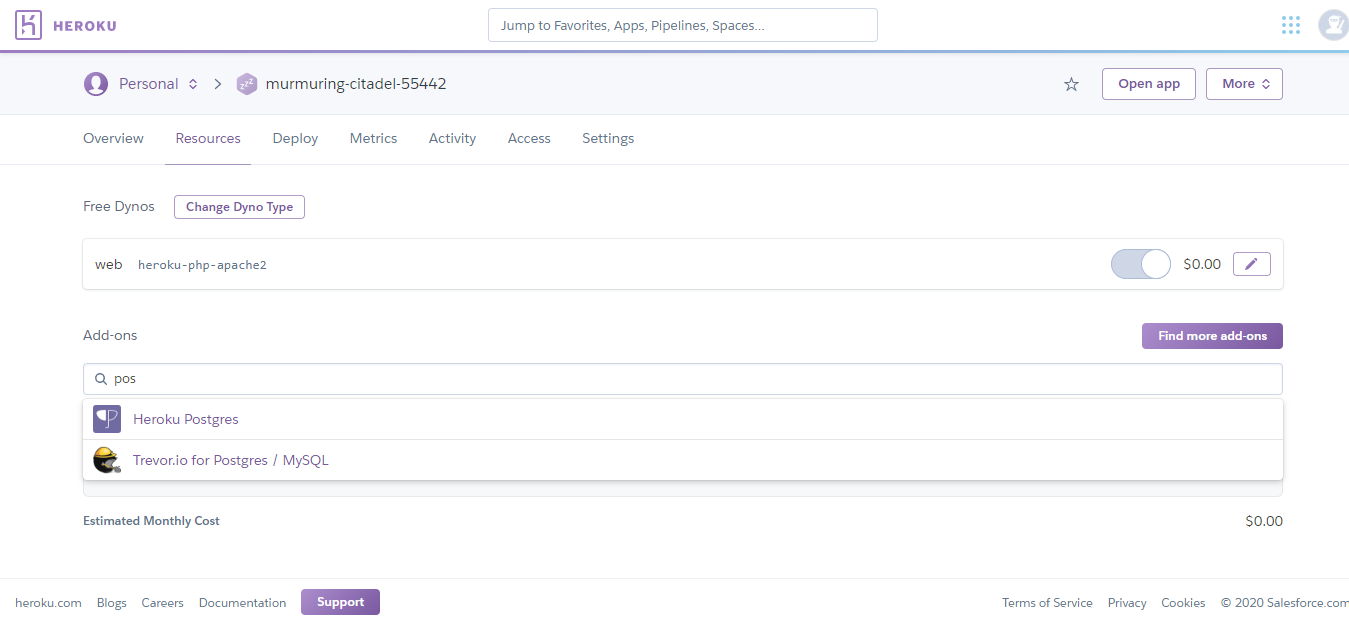
Select a plan and Click on Provision
Thus we have created a Database on Heroku
Now, Under your Laravel App on your machine, open Terminal / Command Prompt and run :-
heroku pg:credentials:url
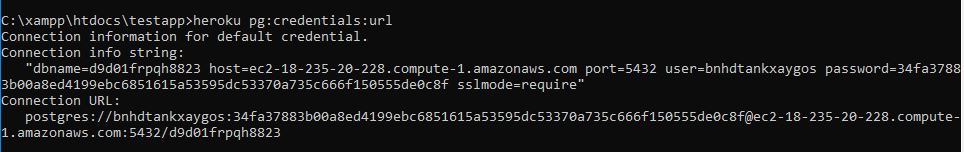
You will get your database credentials.
Add our .env vars to our Laravel Application using command line statements
EG : heroku config:add DB_CONNECTION=pgsql
Add all the database credentials using "heroku: config add" command
As we add our database credentials to our Heroku Application. Now we have to migrate our App to heroku server
heroku run php artisan migrate
Now we have to create a new app on Heroku
Use the command heroku create

Push your Laravel Webapp to heroku server using the command:
git push heroku master
Cross check by running your Laravel Application that all your database queries are working fine for you.
Thus by following these steps we can Host our Laravel Webapp on Heroku. If any queries you can get back to
dqureshiumar@gmail.com.
Hope you liked it.
Thank You.